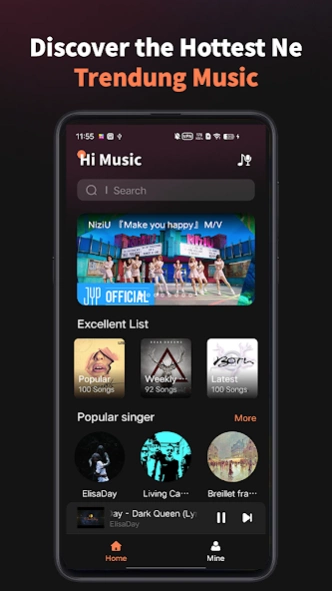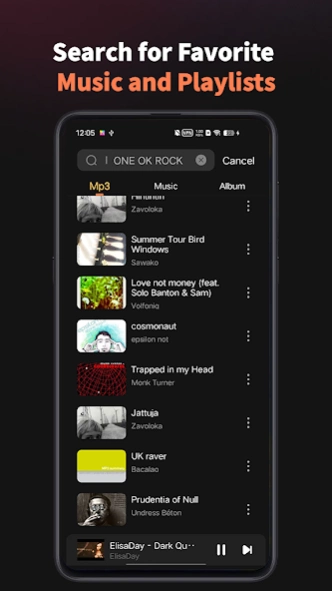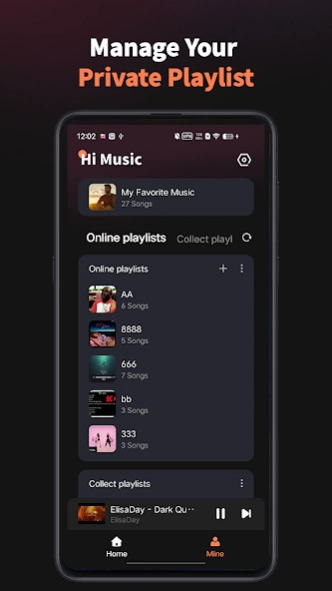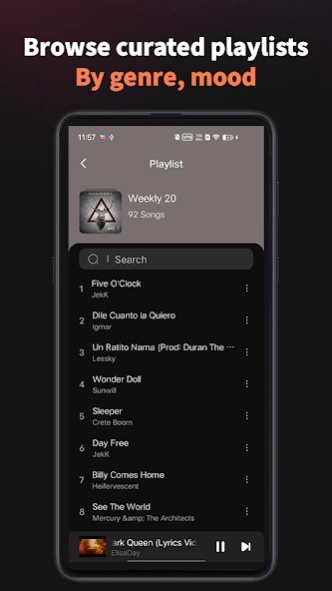Hi Music:Offline Music Player 1.4.6.2
Free Version
Publisher Description
Hi Music:Offline Music Player - No wifi music app. Mp3 offline. Tuner radio, young radio music. Music downloader
Hi music exists for those of you who love music, so that users can listen to their favorite songs anytime, anywhere. With a colorful interface and a constantly enriching resource library, hi music is trying its best to meet the needs of all users!
Features:
Free:
-Enjoy millions of songs for free
-Mp3: Classical, Country, Electronic, Experimental songs and so on
Discovery:
-It’s very fast that you can search everything as you want out in a minute via the search function
-Weekly, Ranking, Top, Latest playlists are there for you
-Hi music specifically exited a new module: Topic music, which make you understand the song in depth
Playlist:
-Online, Local, Collection Playlist
-Free and unlimited to create your own playlists
-Manage your playlist and sort your songs
-Sign in your account and import your own playlists
Others:
-Multiple sound quality: smooth/standard/high audio
- Change the playback mode, single loop/random play/loop play and so on can be changed at will.
-Play the songs in the background with a floating video player
-Sleep timer
-Click the icon in the upper left corner to continue to play your last unfinished song when you re-enter the app
-If you have any problem, please contact our developers from [Me]→[Feedback].
Everyone has something they love, and music is one of them. Music is inseparable from life, well, music may soon be inseparable from Hi Music. Don’t hesitate, follow Hi Music to enjoy the world of music!
NOTICE: Hi Music is a legal and compliant 3rd-party API client that lets you play music
About Hi Music:Offline Music Player
Hi Music:Offline Music Player is a free app for Android published in the Audio File Players list of apps, part of Audio & Multimedia.
The company that develops Hi Music:Offline Music Player is himusicapp inc.. The latest version released by its developer is 1.4.6.2.
To install Hi Music:Offline Music Player on your Android device, just click the green Continue To App button above to start the installation process. The app is listed on our website since 2024-04-24 and was downloaded 9 times. We have already checked if the download link is safe, however for your own protection we recommend that you scan the downloaded app with your antivirus. Your antivirus may detect the Hi Music:Offline Music Player as malware as malware if the download link to com.freemusic.himusic.yt is broken.
How to install Hi Music:Offline Music Player on your Android device:
- Click on the Continue To App button on our website. This will redirect you to Google Play.
- Once the Hi Music:Offline Music Player is shown in the Google Play listing of your Android device, you can start its download and installation. Tap on the Install button located below the search bar and to the right of the app icon.
- A pop-up window with the permissions required by Hi Music:Offline Music Player will be shown. Click on Accept to continue the process.
- Hi Music:Offline Music Player will be downloaded onto your device, displaying a progress. Once the download completes, the installation will start and you'll get a notification after the installation is finished.